Easily determine your eligibility for UPSC, SSC, and other competitive exams with our convenient Age Calculator for UPSC and other Competitive Exams. Stay informed and prepared!
Age Calculator for UPSC
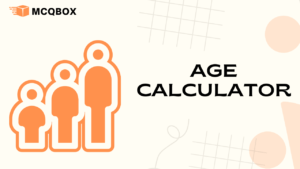
Age Calculator
Step 1: Input Your Birthdate
Simply enter your date of birth in the “Date of Birth” box. Just click on the box, and a
calendar will pop up for you to choose your birthdate. The date will be displayed in the format YYYY-
MM-DD.
Step 2: Pick the Date for Age Calculation
Next up, select the date you want to calculate your age for in the “Calculate age on” box. Click the box,
pick the date from the calendar, and voila—you’re ready for the next step.
Step 3: Hit “Calculate Age”
Once both your birthdate and the calculation date are in place, hit the “Calculate Age” button. Our
calculator will swiftly process the information and reveal your age in years, months, and days on the
specified date.
Step 4: Grasp the Result
The result will be presented in an easy-to-read format. For instance, you might see something like, “Your
age on [specified date] is: [X] years, [Y] months, and [Z] days.” This breakdown gives you a
comprehensive snapshot of your age on the selected date.


