If you’re looking to enhance your proficiency in Microsoft Office, diving into Microsoft Office MCQ is an excellent starting point. Practice MCQs on Microsoft Office not only test your knowledge but also reinforce key concepts across applications like Word, Excel, and PowerPoint.
Microsoft Office, a suite known for its comprehensive tools, shines brightly through its key applications: Microsoft Word, Excel, and PowerPoint. Each of these components offers unique features, catering to various user needs and enhancing overall productivity.
Microsoft Office has become synonymous with productivity and efficiency. In today’s interconnected world, understanding the evolution, components, and applications of Microsoft Office is essential for both individuals and businesses.
Microsoft Office MCQ
These quizzes provide a structured approach to learning, allowing you to assess your understanding of various features, shortcuts, and functionalities. Whether you’re a beginner aiming to familiarize yourself with the basics or an advanced user seeking to refine your skills, practicing MCQs offers a dynamic and interactive way to engage with the intricacies of Microsoft Office.
It not only aids in retention but also boosts confidence in navigating the suite’s diverse components. So, buckle up and embark on the journey of mastering Microsoft Office through the effective and enjoyable practice of MCQs.
Evolution of Microsoft Office
Microsoft Office traces its roots back to the 1980s, with the initial release of Microsoft Word. Over the years, it has evolved into a comprehensive suite, including applications like Excel, PowerPoint, and more.
As technology advanced, Microsoft continuously updated its Office suite. Notable milestones include the introduction of cloud-based services and the transition to a subscription model with Microsoft Office 365.
Components of Microsoft Office
Microsoft Word
Microsoft Word revolutionized word processing with its user-friendly interface and powerful collaboration tools, allowing users to create and edit documents seamlessly.
Microsoft Word stands as the epitome of word processing, providing users with an array of formatting options and style choices. From font selection to paragraph alignment, the platform offers a user-friendly interface for creating visually appealing documents.
One of Word’s standout features is its ability to track changes, facilitating seamless collaboration. Users can easily review, accept, or reject modifications made by collaborators, ensuring a streamlined editing process.
Microsoft Excel
Excel, a powerhouse for data enthusiasts, offers spreadsheet functionalities and advanced data analysis tools, making it a vital asset for businesses and individuals alike.\
Microsoft Excel, a powerhouse for data enthusiasts, is celebrated for its robust spreadsheet functionalities. Users can organize data efficiently, perform complex calculations, and create interactive charts for insightful data representation.
At the core of Excel’s prowess are its formulas and functions. From basic arithmetic to advanced statistical analyses, Excel empowers users to manipulate and analyze data with precision, making it an indispensable tool for businesses and analysts.
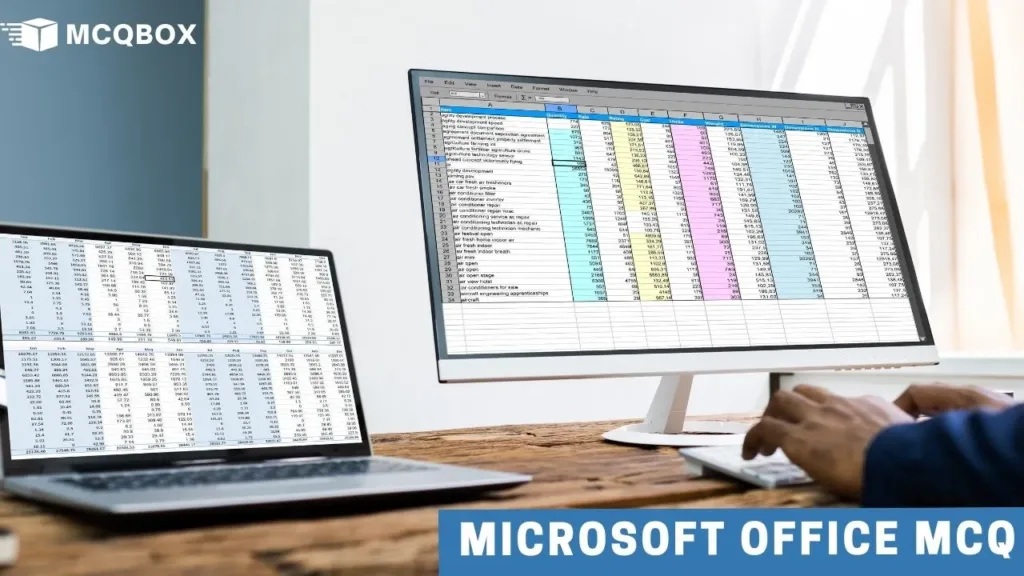
Microsoft PowerPoint
PowerPoint empowers users to create dynamic presentations with its innovative design and animation features, setting the standard for visual storytelling.
Microsoft PowerPoint has redefined the way presentations are crafted. With a vast array of design and customization options, users can create visually stunning slides that captivate audiences. The platform’s intuitive interface simplifies the process of bringing ideas to life.
To add a touch of dynamism, PowerPoint offers animation features that allow users to create engaging presentations. From slide transitions to object animations, the platform provides creative tools for effective storytelling.
Microsoft Office 365
Microsoft Office 365 brings a paradigm shift with its cloud-based services, allowing users to access documents from anywhere, fostering collaboration and flexibility.
Subscription Model Benefits
The subscription model provides users with continuous updates, security patches, and additional features, ensuring they stay at the forefront of technology.
Microsoft Office in the Business World
Workplace Integration
Microsoft Office seamlessly integrates into the business environment, enhancing communication, collaboration, and overall productivity among employees.
Enhanced Productivity
Businesses leverage the suite’s capabilities to streamline processes, analyze data, and present information effectively, resulting in improved efficiency.


